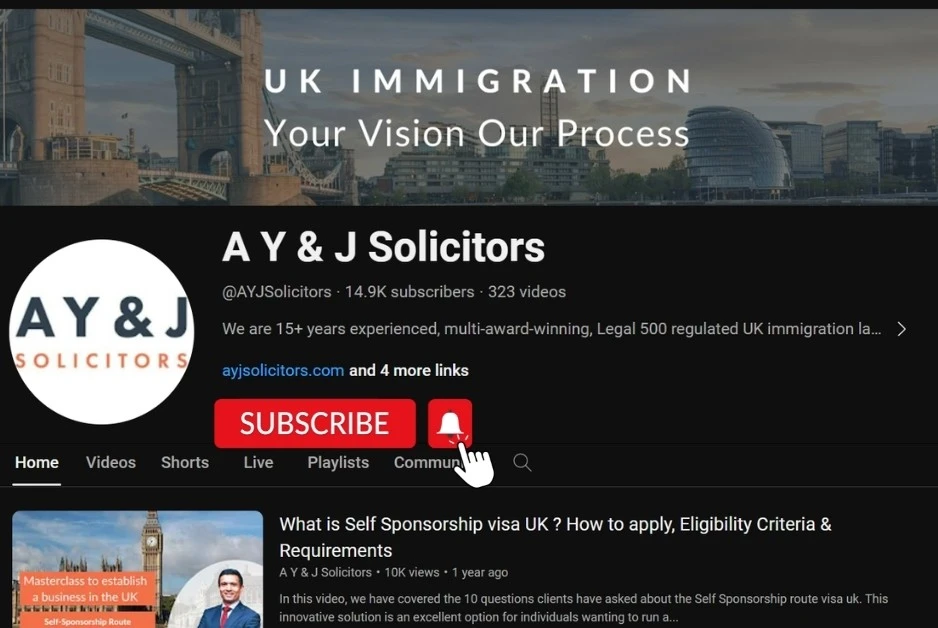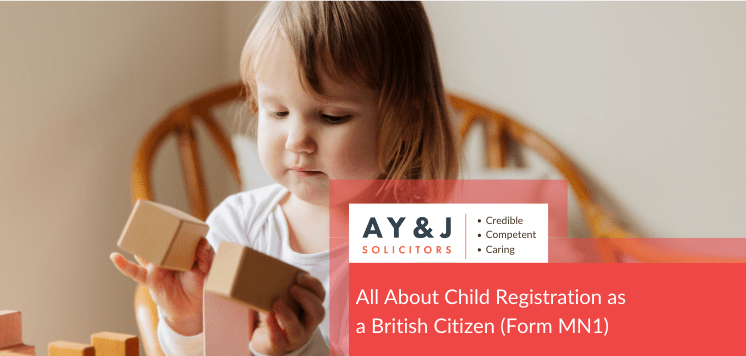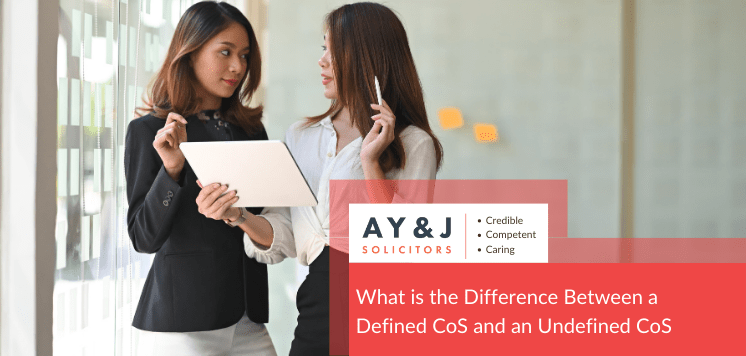Disclaimer: The information in this blog is accurate as of its publication date. Any updates after that date are not reflected here.
All employers are legally required to check that each employee has the legal right to work in the UK, whether an overseas national or not. The main aim of right-to-work checks is to prevent any form of illegal working. For this reason, it is essential for employers to put in place robust systems and processes to ensure proper and consistent right-to-work checks are carried out. This includes knowing when and how to carry out an online Right to Work (RTW) check or use the Employer Checking Service (ECS). In this article, we will explain the purpose of the RTW and ECS, how to use them, and the main differences between the two.
Table of Contents
What is an online Right to Work check (RTW)?
The online Right to Work check is a service provided by the Home Office that allows you, as an employer, to quickly and easily verify a person’s right to work. All employers are required to conduct a Right to Work check before offering employment to a candidate. The aim of the RTW is to fully ensure that the individual has the legal right to work in the UK and, hence, they are not an illegal worker. By carrying out an RTW (whether done manually, using an Identity Service Provider (IDSP), or online), you will then have a ‘statutory excuse’ against a civil penalty if the individual is later discovered to be working illegally.
The online Right to Work check service works on the basis that the individual first provides online permission to share their immigration status. With this permission, the employer can use the online RTW service to check the right of the prospective employee to work in the UK. Specifically, the employer can view:
- The types of work the individual is permitted to do, and
- How long the individual can work in the UK if a time limit applies.
Since 6 April 2022 non-British/Irish employees (i.e. those with biometric residence permits or online status, whether temporary or permanent status) must provide “share code” to enable the employer to make an “online check”.
How to carry out an online Right to Work check
To use the online Right to Work checking service, the following steps should be taken:
- Prospective employee requests a ‘share code’ using the online ‘Prove your right to work to an employer’ service. To use this service, the employee must have either a biometric residence card or permit, settled or pre-settled status, or have applied for a visa or settled or pre-settled status and used the ‘UK Immigration: ID Check’ app to verify their identity. The employee will need their biometric residence permit number, biometric residence card number, or passport or national identity card.
- Prospective employee provides the share code with the employer. The employer then goes to the online ‘view job applicant’s right to work’ service and enters the individual’s date of birth and share code.
- Employer checks the individual’s right to work in the UK.
What is the Employer Checking Service (ECS)?
The ECS provides an alternative way for employers to check the right of a potential employee right to work in the UK if they cannot use the online Right to Work Check service, or they cannot provide documents to prove their immigration status. The Employer Checking Service is typically used where the individual:
- Has an outstanding visa or other immigration application, review or application being considered by the Home Office, or
- Arrived in the UK before 1989, and they do not have documents to prove their legal immigration status or right to work
How to use the Employer Checking Service
To use the online Employer Checking Service, you (the employer) will need to:
- Visit the Employer Checking Service on the Home Office website.
- Confirm that the employee or prospective employee does not have a passport from the UK or Ireland, other immigration documents from the Home Office, or an immigration status that can be shared digitally that demonstrate a right to work.
- Answer all remaining questions – you will be asked to confirm why you are using the service (e.g. because the individual has an ongoing application or appeal for leave to remain in the UK).
- Where necessary, you will also need to enter the details of the individual, including their full name, date of birth, nationality, job title, hours worked per week, home address in the UK, Home Office reference number (i.e. application reference) or case ID.
- Enter your business name, business type, and business contact information
- Submit the ECS request
Once you have completed the ECS request, the Home Office will then carry out the necessary checks and respond to you within 5 working days. If the worker has the right to work, you will receive a Positive Verification Notice (PVN) from the Home Office with evidence that an application or appeal is ongoing. The PVN provides the individual with the right to work for a period of six months. The Positive Verification Notice also means that you, as an employer, have a statutory excuse if it is later discovered that the individual does not have the right to work in the UK.
Please note it is important to keep in regular contact with the individual using the 6 month period of their Positive Verification Notice, in particular, to verify if they have received their visa decision. Once they have received full immigration permission, you will then need to carry out a Right to Work check using their new visa.
What is the difference between the RTW and ECS?
The online RTW service check is extremely quick to complete and allows employers to immediately view the existing immigration status of an individual. The RTW can only be used if the individual already has the right to work in the UK.
The ECS, on the other hand, is used if the individual cannot yet prove their right to work in the UK. It provides employers with the opportunity to contact the Home Office online to enquire if a person has the right to work if waiting for a decision (e.g. due to an ongoing visa application or appeal). The process of using the ECS service requires more information and a wait of up to 5 days.
A Y & J Solicitors is a specialist immigration law firm with extensive experience with all types of visa applications. We have an in-depth understanding of immigration law and are professional and results-focused. For assistance with your visa application or any other UK immigration law concerns, please contact us on +44 20 7404 7933 or contact us today. We’re here to help!