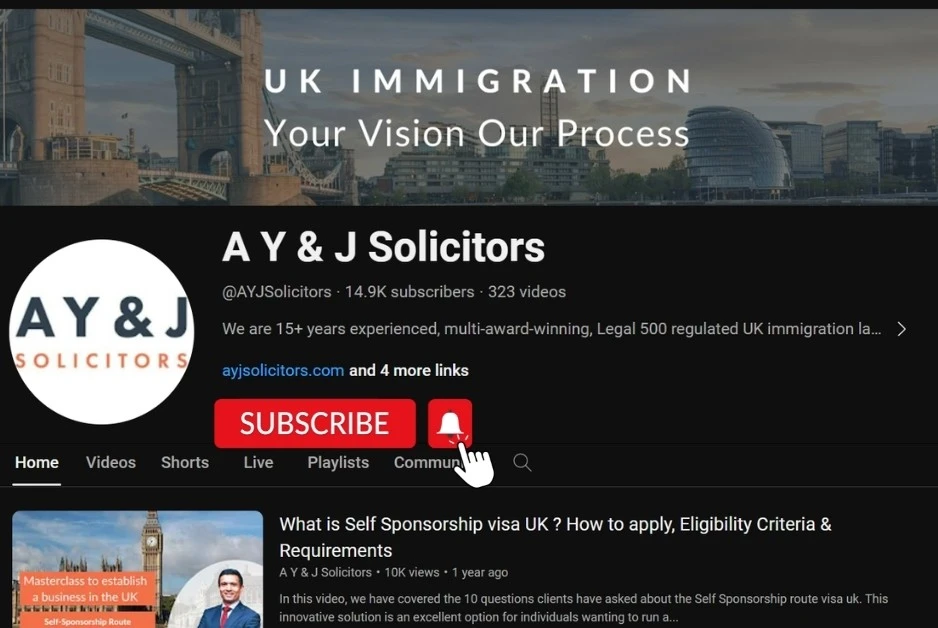Disclaimer: The information in this blog is accurate as of its publication date. Any updates after that date are not reflected here.
Table of Contents
Understanding Payroll Requirements in the UK
The term ‘payroll’ refers to the process of paying your employees according to the tax rules in the UK. The tax rules are set by His Majesty’s Revenue and Customs (HMRC), the government agency that collects taxes from taxpayers. Employers must register for the Pay As You Earn (PAYE) scheme, which allows them to pay tax directly to HMRC on behalf of their employees.
It is essential to follow the PAYE scheme rules to ensure that your business is legally compliant. This includes:
- Recording pay (i.e. salaries, wages, bonuses, or any other forms of payment)
- Calculating tax, national insurance contributions and other deductions to be paid by the employee to HMRC
- Producing payslips
- Reporting pay and deductions to HMRC
These steps must be completed each time you pay your staff members. Many businesses rely on accounting software, a third-party payroll provider, or their accountant to handle their payroll. An accountant will ensure that you meet your employer obligations in the UK as a business registered for PAYE. Alternatively, they may have a person who acts as a payroll officer and handles the process in accordance with the rules. They will ensure that your UK payroll tax calculations are completed correctly for each pay period.
Registering as an Employer with HMRC
Before you can employ staff, you must register for PAYE with HMRC. To register for PAYE with HMRC, you will need to complete the following steps:
How to register for PAYE UK
- Register online as an employer with HMRC – once registered, you will receive a PAYE Online login to manage your PAYE payments. Alternatively, your accountant can do this for you.
- Choose payroll software – or use the services of an accountant or third-party payroll provider to record employee details, calculate pay and deductions, and report PAYE to HMRC.
- Collect and keep records of what you pay your staff, any deductions, reports and payments made to HMRC, employee leave and sickness absences, tax code notices, and taxable expenses or benefits – this information must be retained for 3 years from the end of the applicable tax year.
- Inform HMRC about any new employees – this includes checking their tax code and whether they need to make student loan repayments.
- Record pay to staff, make deductions and report to HMRC – this must be completed on or before the first payday.
- Pay any tax and NI owed to HMRC
Choosing a Payroll System: Manual vs. Software vs. Outsourcing
There are three main ways to handle your payroll: manually, using dedicated payroll software, or outsourcing to your accountant or a payroll provider.
Manual payroll systems (e.g. using a spreadsheet to calculate tax payable) can be cost-effective, especially for very small businesses. They may, however, be prone to errors in terms of data entry and formulas and may not be up to date with the latest tax rules.
Payroll software can streamline the payroll process because the rules and logic for correct PAYE calculation are built in. They also automatically report any information required to HMRC’s Real Time Information (RTI) system. It is important to select a software package that is supported and recognised by HMRC; a full list of these can be found on the HMRC website. Choose one that has the features you need including producing payslips and making pension payments.
Many businesses use an external payroll provider to run their payroll on their behalf. They will collect and keep records of your employee’s details and use these to run the payroll process. However, it is still your responsibility as an employer to ensure that PAYE is managed correctly. This is why it is important to select a provider that can provide the level of support and service you require.
How to Calculate PAYE & National Insurance Contributions
Your payroll software or provider will calculate your PAYE and NI on your behalf. To do this yourself, we recommend using the HMRC online employee tax calculator. To use this service, you will need the following information:
- Employee tax code
- Payment date
- Period of pay (Weekly, 2 weekly, 4 weekly, or monthly)
- Amount paid before any deductions
- Total gross pay to date
- Total tax due to date
- Amount of tax not deducted due to the regulatory limit to date.
An online national insurance contributions (NIC) calculator is also available on the HMRC website.
The benefit of these tools is that they use the latest tax rates and thresholds automatically, so as long as the data you enter is correct, the information they provide will also be correct.
Setting Up Employee Payment Methods & Payslips
When it comes to the UK payroll system setup, you can pay your employees using various payment methods, including:
- BACS (Bankers’ Automated Clearing Service) – this is the most popular method of employee payment.
- CHAPS (Clearing House Automated Payments Service)
- Bank transfers and other forms of online payment
- Cash
- Cheque
It is important to ensure that payments and payslips are provided on time in accordance with the employment contract of each member of staff, as failure to do so may be considered a breach of contract.
Understanding Payroll Deadlines & Compliance Rules
To ensure your compliance with HMRC’s PAYE rules, you must ensure that:
- Calculate and pay tax for your employees within the correct period – tax months in the UK run from the 6th of one month to the 5th of the next.
- On or before the payday for each member of staff, you must record their pay, calculate any deductions (NI and tax), produce payslips, and report their pay and deductions to HMRC in a Full Payment Submission (FPS).
- In the following tax month (commencing on the 6th of the next month), check what you owe HMRC using FPS online (this can be checked from the 10th of the month).
- Prepare and submit an Employer Payment Summary (EPS) by the 19th of the month if you wish to claim any reductions on what you owe HMRC (e.g. any statutory pay).
- Check the balance of what you owe in your HMRC online account – this can be done within 2 days of submitting the EPS.
- Pay HMRC any tax owed by the 22nd of the month.
How to Handle Payroll Taxes & HMRC Reporting
As an employer, you will need to submit a Full Payment Submission (FPS) to HMRC; this tells them about any payments and deductions made for each employee. The FPS must be sent on or before the employees’ payday. This can be done using payroll software that supports Read Time Information (RTI). You will also need to send an Employer Payment Summary (EPS) if you wish to do any of the following:
- Reclaim statutory maternity, paternity, adoption, parental bereavement or shared parental payments
- Claim the Employment Allowance
- Reclaim Construction Industry Scheme (CIS) deductions, or
- Pay the Apprenticeship Levy
The EPS must be sent to HMRC by the 19th of the following tax month.
Common Payroll Mistakes & How to Avoid Them
Common payroll mistakes include not keeping accurate records, not using reliable and up-to-date software (e.g. using free payroll software that is not properly supported), relying on a third-party provider without checking that they are completing the process correctly, and missing payroll and payment deadlines. By working with a trusted accountant or using well-proven payroll software, you can make sure that you avoid many of the most common payroll errors, ensuring your compliance with the HMRC rules.
How to Pay Yourself as a Business Owner
As a business owner, you can pay yourself in various ways, including:
- Salary (for company owners, this is normally kept within the personal allowance)
- Company dividends (if you are a company owner/shareholder)
- Drawings – i.e. Withdrawing cash from the business as you need it (this applies to sole traders and partnerships)
Speak to your accountant to determine the best way to pay yourself as a business owner.
Best Payroll Software for UK Small Businesses
There are many small business payroll UK packages available, many with payroll functionality as part of a complete accounting and reporting suite. Some of the best payroll software UK options to consider include:
- Xero
- Intuit Quickbooks
- Sage Business Cloud Payroll
- Rippling
- Oyster, and
- Brightpay
Self-sponsorship Visa UK
If you are an overseas business person considering opening a business in the UK, you may need to apply for an immigration visa. For detailed information about the self-sponsored visa UK requirements, it is important to review the official criteria carefully. As of 2025, there are two main options: the Innovator Founder Visa and the self-sponsorship skilled worker visa UK, which provides an alternative route for entrepreneurs and skilled workers. The self-sponsorship visa UK enables foreign entrepreneurs to establish a company here, which they can then use to sponsor themselves. This removes the reliance on another business to sponsor you. We recommend speaking to a self sponsorship visa lawyer who specialises in UK immigration to advise you and recommend the correct visa type from the outset.
.